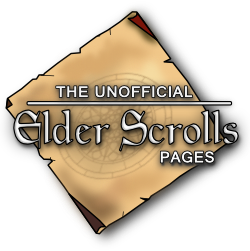Defining Animation Canceling and Weaving
We're going to define "Animation Canceling" as "an action that cancels out the full animation of a skill or action of the player character."
Weaving will be defined as a "whole process or sequence of different actions may by the player character aided by animation canceling."
Simply put, animation canceling is a building block which can help you weave your attacks.
These two terms are often used interchangeably because many players consider animation cancelling to be an integral part of weaving your attacks or actions together with different abilities.
It is important to understand and utilize these two concepts as they play a major role in why the combat gameplay in ESO has been praised so often even by those who don't like the plethora of issues this MMO may have.
You have probably already experienced weaving and animation canceling long before you clicked on this video. Perhaps you're confused as to how other players can fire off their skills so fast in PvP, perhaps you watched a video of a person doing ridiculous DPS on a boss fight or perhaps you've done it yourself without actually knowing it and it simply felt natural!
Please note that weaving/animation cancelling is not cheating nor exploiting as emphasized by Zenimax Online Studios.
There are FIVE basic types of animation cancelling:
Light Attack > Skill
The first type of animation canceling is a basic building block in weaving whether it's a DPS rotation in PvE or killing someone in PvP.
On PC, the default light or heavy attack is activated by clicking on your left mouse button or holding down your left mouse button respectively.
On Xbox, the default light or heavy attack is activated by pulling on your right trigger and on PS4, the default light attack should be R2.
Simply light attacking or heavy attacking costs no resources and the full animation of your light or heavy attack plays out. However once we start adding a skill immediately after every light or heavy attack, the full animation of these basic attacks are canceled out by the use of the skills. This is especially helpful for you as a player as this will not only speed up and enhance your combat but with enough practice, you can start pulling higher damage per second as the animation has essentially sped up in conjunction with the use of a skill or ability after every attack.
Light attacks in particular were buffed after the Summerset patch in 2018 so it's particularly important that you practice what we call light attack weaving especially for PvE content as a DPS. This can also be particularly useful for the healer and tank roles as light attacks build ultimate points,
proc enchantments, add free damage and so forth.
You've also probably noticed by now that I haven't mentioned any abilities like Radiant Oppression or other channeled skills and this is because you cannot cancel out channeled abilities with light attacks although you can entirely cancel them without their effects going off via other methods such as block canceling or barswapping or dodge rolling.
Light Attack > Barswap
Skill/Action > Barswap
The second type of animation cancelling is also an essential part of weaving and this is even more applicable to everyone regardless of whether they are a PvE raider or a master PvP'er and this animation cancelling method is done by simply swapping your weapon bars. Once you reach Level 15 on a character you create in the Elder Scrolls Online, a second set of weapons slots becomes available for your use.
On PC, the default barswap is the tilde key, on Xbox and Playstation, it's the left button on the D-Pad.
This animation canceling with barswap not only affects your light attack animations but also pretty much any skill whether it's a heal, damage ability or mitigation skill including some channeled abilities, though not all of them.
This is pretty straightforward by simply light attacking or using an ability (even synergizing others' abilities) and barswapping immediately after the action. This is particularly useful not just in PvP as one can imagine but also for tanking, healing and DPS'ing in PvE. In fact if you watch other players on YouTube you will notice that this barswap animation cancelling is universally used as perhaps it's the LEAST difficult and the MOST natural.
Light Attack > Block
Skill/Action > Block
The third type of animation canceling is a little bit different from the first two we've just discussed.
On PC, the default key for blocking is holding down right mouse button and on Xbox and Playstation it's Left Trigger.
We can animation cancel both light attacks AND skills by using block. Although one may not be able to see other players do it during combat, you can almost "feel" or hear the sound of people successfully casting attacks as they cancel out the animations. Please refer to the video above at the 6:12 mark to see block cancelling in action!
Block canceling can be extremely advantageous to use in both PvE and PvP as it gives players a lot more time to do something else. Block animation canceling can require learning the timing of certain skills however and it will take some time getting used to depending on what you're trying to block cancel.
As we're starting to see, these animation canceling methods are very sedimentary, stacking on top of one another allowing all players to create beautiful "combos" (examples include Light Attack > Skill > Barswap> Light Attack > Block or Skill > Barswap> Light Attack > Skill > Light Attack > Skill > Block or Barswap) and a skill ceiling that anyone can get to with some voluntary or involuntary practice as they keep playing the game.
Light Attack > Roll Dodge / Dodge Roll
Skill/Action > Roll Dodge / Dodge Roll
The fourth type of animation canceling is the same concept as barswapping a skill or light attack.
On PC, the default key for dodge rolling is double tapping on a directional movement although I do recommend binding this to a different keybind to simplify things. On Xbox it's Left Trigger + A and on Playstation it's L2 + X
Just like barswapping, we can actually cancel out light attacks and skills with dodge roll including channeled abilities. This animation canceling can often be used both defensively and offensively. Say you're getting attacked by either a raid boss or multiple people in PvP, you need to pop off a shield or a heal, you simply activate your ability then dodge roll to completely animation cancel. In both PvE and PvP you can also roll dodge cancel abilities out to both avoid potential damage and get an extra attack in.
There's a lot of scenarios for this in PvE especially, the most prominent being the Hunter-Killers boss in Halls of Fabrication and Nahviintaas in Sunspire where as you dodge roll attacks, you can lay down a damage over time effect or get one more light attack in before you have to fulfill a mechanic or avoid damage.
Light Attack > Bash
Skill/Action> Bash
The fifth and last type of animation canceling is bashing. Post-Greymoor however it isn't as prominent anymore.
On PC, the default key for bash is holding down the right mouse button to block and then pressing on your left mouse button to bash as you're blocking. I would highly recommend binding bash to just one keybind on PC especially if you're a damage dealer as HOLDING BLOCK then BASHING means you may potentially hinder your stamina recovery as you cannot recover stamina back while blocking.
For Xbox and Playstation, bashing requires you to pull on left trigger and right trigger.
This is probably the hardest animation cancel to get down especially when you start applying this type of animation canceling on top of your light attack weaving. While this was rewarding to pull off in both PvP and PvE pre-Greymoor in combination with your skills and light attacks. Bashing isn't done very often anymore for its damage alone but just for the animation canceling.
In pre-Greymoor PvE, bash weaving became more prominent with the addition of monster set Maarselok for stamina DPS and the change to how it scales off of different stats. Bash weaving was very difficult to incorporate in your PvE DPS rotation as different fights will require you to learn when you can do it depending on the sustain or the fight mechanics, it was a little frustrating to start learning when to do it in your rotation as well, but it added a decent amount of damage if you could successfully pull it off.
It also has the added benefit of either canceling out certain skill animations, your light attack animations or even going off while you do skills as shown in the video above.